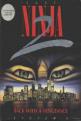Your Sinclair
 1st February 1987
1st February 1987
Author: Phil South
Publisher: Softechnics
Machine: Spectrum 48K/128K
Published in Your Sinclair #14
The Artist II
A comic book drawn on the Spectrum, and all done on The Artist II from SofTechnics? Drawn by Phil South? Now I know you're kidding! Does it fill areas with textures? Does it cut, insert and paste? Does it us Windows Icons Mice and Pointers? Does it use your underpants to make soup? Well, dunno about the soup, but the other stuff's very likely.
If anything's worth doing, as Steven Spielberg will tell you, it's worth doing a sequel to it. Not content with producing the artful Artist SofTechnics has now released Artist II. Although containing most of the familiar bells and whistles, like magnify, brush size, fill, line, box, circle and ellipse, Artist II now has a gallery of added features like an (eek!) mouse control option and cut, insert and paste tools! Look, I know this sounds like cosmetic surgery, but try to keep your mind on the article please!
There are facilities for grey scale dumping too, for those of us who don't have a ginormous amounts of dosh for a full colour inkjet printer. Compatible with most printers, it reproduces the colours in a picture as tones of grey, allowing you to print out as many black and white versions of your pic as you like. Golly!

Far from being a mere upgrade of Artist, Artist II is a unique new program in its own right. (Or should that be draw?) Although you can use it with the keyboard or a compatible joystick, the program really comes alive when you attach an AMX or Kempston mouse. This allows you to draw freehand where joysticks fear to tread.
Cutting Comments
The major improvement over the previous opus, and indeed over Rainbird's Art studio, is the Cut and Past tool. This tool is so important, that it touches every part of the program; you can cut an irregular shape from any bit of the screen, position it, and paste it down instantly.
You do this by selecting a work area and painting over the graphic you want with a fat brushpoint. You can then position the resultant copy of the graphic on the screen, and paste it down. What's more, the Insert Mode aSows you to cut and paste a section from any screen you have on tape, without losing the screen you're working on? As well as the improvements to the package, it comes with three graphic utility programs which you use separately from the main program, to extend its range of uses still further.
If you've got a yen for publishing, Page Maker will supply you with the technology. Loading ASCII text files from The Writer, (Artist II's sister word processor) and screen data from Artist II you can make up A4 pages ready for printing by mixing them together. Brilliant, eh? (Who needs an Apple Macintosh, anyway?)
The Screen Compressor is another useful utility; it takes your Screen$, which usually take up huge amounts of space, and crunches them down to a third of their size. This means you can load a lot of compressed screens into another part of memory, assign them a number and print them back whenever you want to, instantly.
Lastly, there's the Sprite And Font Designer. Not only is it a super fast font jiggler, but a full feature animated-any-size-sprite-handler too. Your sprites can be up to six characters square, and if they're small it can handle up 1073 frames of animation! Quite a shock, that. Almost an animated cartoon on its own!
Using the Page Maker, you could get yourself in print, with a newsletter, fanzine or comic, or even make your own greetings cards. With Compressor you could write a graphics adventure game, or cartoon adventure lie Red Hawk, switching screens Quickly in memory for different locations. And using the Sprite And Font Designer, you can make short animated cartoons, or 3D shoot 'em ups. The best bit about all of this is that you don't have to be able to draw! The juggling and editing of graphics mean it's easy for anyone to make good looking pictures.
Comic Cuts
As you can see, the applications of a full function WIMP (Windows Icons Mouse Pointers) graphics package are many and varied. Not least of these is the computer-drawn comic book, like the famous Shatter, by American artist Mike Saenz. Mike uses an Apple Macintosh, and a paint program containing the same features as Artist II!
In setting out to renew Artist II, I tried to think what I could draw that would realy show off the facilities of the program, and be a new application for a draw program on the Spectrum. Then I remembered Shatter. Wouldn't it be fun to draw a comic on the Speccy, just to see if it could be done? It was a bit of a struggle, but here it is.
Finishing Touches
Artist II is a very good graphics package. On its own it would be pretty nifty, but the utilities you get with it make it hard to beat. If you bought Art Studio, you may even want to get Artist II too! There are enough extra facilities to make it worth your while, and the merging/cutting and pasting are second to none on the Speccy. It's probably a swell plan if you use them in tandem, taking the best qualities of both. If pressed to choose between them I'd say Artist II wins by a nose, but it's very close.
There were a few things that I found a little bit irritating, though. Sometimes when you select the brushpoints, the spaces between the different shapes were filled with corrupted code. Well, it's annoying, but not fatal. And another thing that struck me as odd - when I saved a picture, the program saved it, then when it returned to the program the picture had gone. It went to tape all right, but it was a pain to have to reload if you wanted to continue.
As you can see from this brief summary of its abilities, Artist II is a full feature, state of the art paint package with a string of possibilities as long as your brush. Now the features and power of the big graphics crunching computers can be yours. All this for fifteen quid. Amazing!