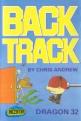Dragon User
 1st May 1988
1st May 1988
Author: Gordon Lee
Publisher: John Penn
Machine: Dragon 32
Published in Dragon User #061
Every Picture Needs A Thousand Words
The main disadvantage of using the higher resolution graphics modes is the comparatively large amount of data that needs to be input in order to produce quite modest results. Something as simple as a box viewed corner on would need a minimum of nine lines drawn on the display, as well as having to determine the exact screen locations for drawing the lines. What is needed is an on-screen graphics utility package to enable the creation of hi-res displays - with the facility to amend the display, and store it for recall at a later date.
Enter Picture Maker from John Penn Software. This utility allows the design of PMODE3 graphics using mainly the four cursor keys (or optional joystick) to draw the lines. Each line can be drawn in turn and altered until it is correct before being entered (or cancelled if it is not satisfactory). The example shown here was one which I was able to produce in a couple of hours using the package - plus a suitable illustration as a guide. Now. I must admit to being totally unable to draw anything on paper and so found the 'try it and see' ability provided by Picture Maker particularly useful. Also, the availability of the GET and PUT commands to move whole areas of the screen display around was very important. In drawing the portrait I started with the eyes, and finding them too close together I was able to relocate them until they were correctly placed. (The image of Ludwig van Beethoven's eyes wandering around a video screen is the stuff of nightmares?) Once the display is complete it can then be filed to tape.
That was the good news - now for the bad. What would appear to be a very useful package is let down by inadequate documentation. The double-sided A4 sheet provided needs to be considerably expanded in order to explain more fully the functions available. I'm sure that there must be other functions available but, frustratingly, it wasn't possible to find what they were! For example, mention is made of three screens - the View screen, which is presumably the one producing the display - plus a User screen, and an Auto screen. What these are and what they do is not made clear! Also, the section on the brush functions would benefit from considerable expansion. Unfortunately, the screen dump program supplied with the package proved incompatible with the printer that I was using due to codes being required which were not recognised by the printer. This difficulty was overcome by re-typing a line of the screen dump program provided, onto the beginning of a suitable dump program taken from the pages of Dragon User (It was necessary to alter the PPOINT values to read or 1 when doing this,)
In summary, given clearer documentation, this would appear to be a very comprehensive package but the fact that I was unable to use it to anywhere near its full potential makes an accurate assessment difficult. One dragon as it stands, but I'm sure another two with a revised instruction sheet.