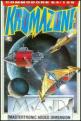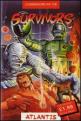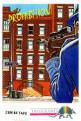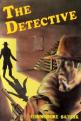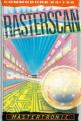Commodore User
 1st November 1986
1st November 1986
Published in Commodore User #39
Picasso's Revenge
Don't be fooled. Picasso didn't really use this program, but he might have wanted to. It's on disk, it uses a lightpen and it lets you print your drawings out - all for 30 sovs.
Art and drawing programs have always been popular utilities for the C64. And since there are so many around, you have a good chance of getting just what you want. They generally use either a mouse, a joystick or a lightpen as the drawing device. Which one you choose depends on what you want to draw - and how much money you have to spend.
Mouse-driven packages are the most expensive and probably the best. They generally allow for very accurate drawing of lines and geometric shapes, and they're pretty good at freehand work too. Cheapest are the joystick-driven programs - most C64 owners possess a joystick anyway. But they fall down a little on freehand drawing since a typical joystick moves in only eight directions.
Lastly come lightpen-driven programs like Picasso's Revenge. These are ideal for freehand drawing because you're using natural hand movements. The pen's immediate response gives more control and freedom of movement. But they're not as accurate for close-up work because all lightpens waver a little when pointed at the screen.
Picasso's Revenge (we love the name) hails from America, which is probably why it's only available on disk. The package costs £29.99, comes with a lightpen and is distributed in the UK by Precision Software. Not just a drawing package, it has a utility that lets you print your work on a number of printers. That's good news; why draw a picture if you can't hang it on your wall?
When loaded, Picasso's Revenge starts by calibrating the lightpen to your particular screen. You then see a surprisingly uncluttered display, showing a complete range of colours across the top and a selection of icons across the bottom. A nice touch is that the background reverts to the colour you've chosen. Pressing the 'G' key makes the boxes disappear altogether.
To activate an option, simply point your lightpen at the box you require and press either the Commodore or CTRL key. You must also hold one of these keys down when drawing.
There are two screenfuls of icons across the bottom, giving the usual range of functions. For drawing you get: line, consecutive line, triangle, circle, rectangle, variable brush width, fill, 35 predefined textures and the provision for including text. Spray mode is the only function activated from the keyboard. Pressing 'S' toggles it on and off.
There's also a magnify and block move function and a means of setting the sensitivity of the pen - the slower the pen, the more accurate ir becomes. When using texture fills, you can alter one of the colours in the texture. There's also a facility for designing your own textures.
Apart from those, there's a disk utility that lets you load and save screens, call up a disk directory, format a data disk and customise the package to print out to a printer of your choice. The range is large, including Epson, Star, Oki and the Commodore 1525 and 1526 models. The MPS 801 isn't included, but the manual does tell you it is equivalent to the 1526.
So how does the package shape up in use? Like most drawing programs, it's good at some things but not so good at others. Being lightpen-driven, it's very effective for freehand drawing. The choice of brush gives you a range from very thing to very thick. But you can't define your own brush shape.
Changing colours is simplicity itself. In fact, it's probably the nearest you'll get to real painting. You can really splash the colours around and control the lightpen as you would a real brush. Also effective is the spray mode, which will spray solid colours or textures.
Magnify mode works very well, allowing you to turn multicolour mode blocks on and off for more detailed work. It also lets you use the cursor keys to scroll around the screen.
Fill mode paints any enclosed shape with your chosen colour or texture. Cleverly, the programmer has managed to overcome the 'bleed' problem you get when filling on top of an area already filled - it works perfectly. On the minus side, fill doesn't always work well on complex shapes; it sometimes gives up leaving some areas blank. Fortunately you can rectify that by painting the blank space using the magnify mode.
More advanced is the block mode. You define the area you want to move or copy inside a rectangle and then move it to the desired position. Sadly, there's no provision for rotating, stretching or producing a mirror image. But there is a 'kaleidoscope' mode in which everything you draw is mirrored both vertically and horizontally.
To its detriment, Picasso's Revenge is lousy for drawing geometrically, say, technical plans or layouts. Its shape functions have no 'elastic' lines and there's no display of x and y co-ordinates for plotting points accurately. Moreover, the program works in multicolour and not in hi-res mode.
You can save your drawing to disk and print it out by choosing one of the printers listed on the menu option. Output is from the serial port and you must make sure any interface adaptor you're using is in 'transparent' mode.
The manual is a little confusing on datafiles but it does point out that since pictures are saved as program files, you'll be able to incorporate them into your own programs. A program listing is given in the manual which will load and display the picture without Picasso's Revenge being present, by changing pointers for the bitmap and the video matrix.
In conclusion, Picasso's Revenge scores highly on ease of use, and is very well suited for freehand drawing. But it is much less at home when called upon to do precise and geometric designs. So if you just want to doodle, this package can be really good fun. And it has the bonus of letting you print out your work. Just think, Picasso could have made thousands of copies of his work - good job he couldn't.
Other Commodore 64/128 Game Reviews By Bohdan Buciak
Scores
Commodore 64/128 Version| Overall | 84% |