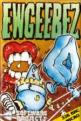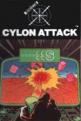Personal Computer News
 24th November 1983
24th November 1983
Author: Simon Williams
Publisher: Salamander
Machine: BBC Model B
Published in Personal Computer News #038
Flight Of Fancy
With a home computer it is possible to try your hand at flying anything from a single-engined light aircraft to a 747 jumbo jet. Somewhere in between these two extremes, both in size and complexity, fits Salamander's 737 Flight Simulator.
First Impressions
Packed very smartly in the kind of plastic packaging normally reserved for video cassettes, the simulator consists of a single cassette and a 28 page, neatly printed flight manual. This manual covers the practicalities of loading the two-part program, details all the simulator instruments and controls, offers some flight theory, and even provides a basic flying lesson. It makes extensive use of diagrams to illustrate the instrumentation of the simulator.
Airfield charts of Edinburgh airport are enclosed (courtesy, apparently, of British Airways) as this is the pre-set airfield used in the program. The documentation is very comprehensive for a program of this type.
In Use

Unfortunately, the first copy of 737 Flight Simulator had to be returned to Salamander as it was unloadable. A second copy proved to have the same fault, but a third gave no problems at all. Although Salamander were quick and efficient at providing replacements, the problem might have been avoided if they had followed the practice of some other software houses in provided a second copy of the program on the same tape.
Once the first part of the program has been loaded, several options are provided before the main part of the simulator is Chained in. These are: preset or user-defined airfield; start from take-off or mid-flight; engine noise volume (05); aircraft stall speed.
The last of these options is useful for the novice user, as it allows the plane to fly more slowly than in real life without falling out of the sky.

The first use of any flight simulator is a daunting experience. There are so many different instruments and controls that it seems impossible to work out what to do with them. The Salamander simulator does its best to ease this problem by thoroughly explaining the instrumentation in the manual and by choosing mnemonic keys for the major controls.
The screen shows the flight deck of the aeroplane, although no attempt is made at a model on original. Through the cockpit window the view is either of the runway and horizon (on take off and landing) or a 'radar' map of the area immediately surrounding the airport. Both views are simple, diagrammatic representations and the runway in particular moves in a fairly jerky fashion as it travels up under the aircraft on approach.
There is a certain amount of flicker in the display as it is updated fairly slowly and the keyboard is scanned about every half second, so the command keys must be held down at least this long. All commands are acknowledged with a beep but it is easy, in moments of panic, to forget to wait for this confirmation, with unfortunate results for the crew and passengers!

The 737 simulator is a very lenient program and it really is quite hard to get the aeroplane to do anything untoward, so much so that Salamander provide a special function to cut all engines. Even this situation may be dealt with relatively simply however, and after an afternoon's preliminaries, trying out the various controls, it should be possible to take off, fly around a bit and make an attempt at a decent landing.
All the same, if you step too far out of line with a near-perfect flight path, you get flashing warnings and annoying noises. Should you go so far as to get into a really hairy situation, the screen judders so much that it's almost impossible to read the dials. This is, I suppose, acceptable, since by then you're irrevocably on a collision path for the hard, hard ground.
One drawback to the program is that you only get enough fuel for about 25 minutes of flying time. This means that if you foul-up a landing close to this limit, there's little chance of circling around and coming back for a second attempt.

At any time during a run of the program, a depression of the 'Q' key will bring up a selection menu, allowing the plane to be repositioned at various points on and around the runway. The 'feel' of the simulator is good, supported well by as realistic a jet engine sound as you are likely to hear from a BBC Micro.
It is possible to define an airstrip and to adjust windspeed and the position of navigation beacons to tailor the simulator to your specific requirements. Apart from this, however, there are not a lot of different things that can be done with the program. It would be interesting to be able to strike out across country heading for Heathrow or Bristol, or at least to be able to practise descents at other airports. The manual claims that the program fills just about all the available space not taken by the Mode 1 screen. Even so, to be truly competitive with other simulators now coming onto the market, this kind of facility ought to be seriously considered.
Verdict
As an aviator who tends towards the Buster Keaton school of flying rather than the Brian Trubshaw, the tolerance to error of the 737 Flight Simulator was very welcome. If only the program incorporated several airfields to practise on. As it is, the program is fine for 'circuits and bumps' but may, perhaps, pall once the pilot has mastered the controls.