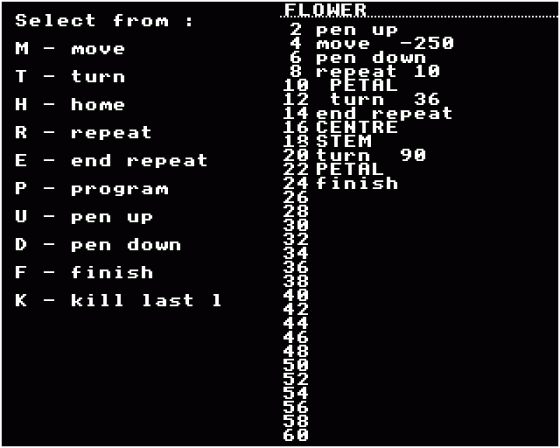Elbug
 1st March 1984
1st March 1984
Draw
Both parts of this package are written in Basic, and loading is very easy. One fact that became obvious once the programs had loaded was that this was a BBC Micro version in an Electron case. The title page was a Mode 7 display, and included double-height control codes, which the Electron could not apply to its display!
The package provides a new programming environment for the user. Some Electron owners may already have taken the time to investigate the 'Turtle' program provided on the B side of the 'Welcome' cassette, and described in the book Start Programming With The Electron by Masoud Yazdani that comes with the Electron. Draw provides similar facilities, but also has other features. All interaction with the package takes place in Mode 4, with the screen neatly split into two halves vertically. The left hand half is used for prompting, while the right hand displays useful information.
Drawing consists of a series of commands that are similar to some Basic commands. For example, the following Draw 'program' will produce a square on the screen:
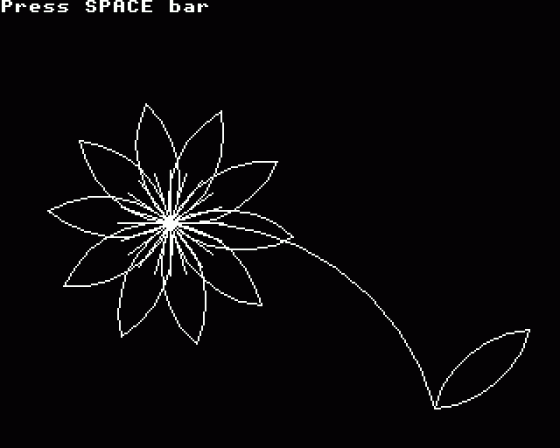
SQUARE SIZE repeat 4 move SIZE turn 90 end repeat finish
The first line names a procedure as 'SQUARE', and gives it the parameter SIZE. This allows the routine to be used to produce a square of any given size, for example:
SQUARE 100

will draw a square of size 100 units.
If you follow through the commands comprising the program, you should see how logical and simple a program in Draw (and Logo for that matter) can appear. Using procedures like these as building blocks, you can go on to define very complex routines to draw a variety of geometrically-based shapes on the screen.
Programs are stored internally with an identifying name. When, you ask to run a program (achieved merely by pressing 'R'), then all the names of the programs held within memory are listed out, along with an associated number. You now type in this number, press Return, and the program is run. As you may have gathered, Draw allows more than one program to be resident in memory at once. In fact, you can have up to twenty programs in memory together, each with up to thirty lines.
The commands allowed within a program are:
move program turn pen up repeat pen down end repeat finish
In addition to this, you may use any procedures of your own that you have already defined.
Conclusion
The Draw package seems well thought out, and provides clear menus to help the inexperienced user. The manual is a photocopied one, and lacks the legibility in places that one would expect of Program Power, but the description of the program is more than adequate.
The program is apparently designed to run on both the Electron and the BBC Micro. When available, the program will be able to take advantage of a printer, if attached, to produce a hard copy dump of the screen. The program could, however, have been better prepared for the Electron (Program Power have said a new version will be produced), and I would think that most users will find the Turtle program on the 'Welcome' cassette to be quite adequate.