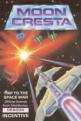The Dragon's normal text display of only 32 x 16 upper case characters is undeniably very poor and outdated by just about any other home micro on the market today, making the machine unsuitable for displaying more than the most basic information. Even the simplest word processor requires a display beyond the capabilites of the Dragon as we know it. The answer has always been to use the hi-res graphics screen and 'draw' each character as required. This is a reasonable solution until you try to scroll the screen for listings or use standard Dragon facilities such as PRINTs etc.
A basic rule of thumb says that the home micro of tomorrow is the business micro of today. A look at today's business machines will reveal windows, pull down menus and lots of other clever goodies, all normally beyond the Dragon.
Good news
Well, having depressed every Dragon owner south of the North pole, the good news has come from Harris Micros in the form of a package for 64 owners running DragonDOS called Basic 42.
The Basic 42 package is probably the best step so far towards alleviating these problems without losing compatibility with existing software. Basic 42 is not simply another hi-res text utility but as described in the accompanying manual is the central core of an operation system which will help bring the Dragon up to dale. The package comes on disc and simply requires the BOOT command to bring it to life with a hi-res screen displaying the usual copyright message and an OK prompt.
Basic 42 copies both the BASIC operating systen *and* the DOS software into RAM where it can easily be hacked, sorry, "altered' to suit the user's requirements. This is achieved by using the Dragon's memory map type 1, which configures the Dragon to be 64 glorious K of wonderful RAM, not a byte of ROM in sight! Because the entire system is now in RAM. the Basic 42 software is loaded into memory above the DragonDOS software and so does not deprive BASIC of a single precious byte.
Having booted the Basic 42 system and looked at the usual 42 column hi-res display, it looks like many other hi-res utilities, but a few minutes experimenting reveals that this is probably the fastest hi-res screen driver written for the Dragon, and turning the pages in the manual reveals all sorts of well thought out additions to the normal system. In fact there are so many features of the Basic 42 system it would have been far easier to simply reprint the manual. The character set, being in RAM, may be changed to one of several supplied on the system disc by simply issuing the command USE "FRENCH. SET" or alternatively, an entire characier set may be created or editing using the supplied program DRAWCHRS.
No More Fiddling
A major improvement in the use of this system is the ability to enter commands in either upper or lower case characters, which means no more fiddling about with that horrible SHIFT-O combination which I am sure has beaten all of us at sometime or another. All keys now have an auto repeat feature which may be disabled or altered by simply poking a few memory locations specified in the manual. Unlike many other hi-res drivers, it is very easy to revert back to the normal display by using the command TEXT, and back again to the hi-res display using the command hi-res. Simple, eh?
It is nice to see that this driver has been very neatly interfaced with the rest of the Dragon's Operating System and pressing the RESET button shows this as the display remains quite happily in the hi-res made with the cursor patiently flashing away.
Possibly one of the most important features of Basic 42 is its support of the now highly fashionable 'windows'. There are a total of ten separate windows available to the user, eight of which may be easily re-defined by the user through the FRAME command to suit any particular application. For the uninitiated , a window is a "section 1 of the screen which may be used as a completely separate screen in its own right and which may be cleared and scrolled without affecting the rest of the screen". This feature is perfect for the programming of pull-down menus, elo Windows and 9 are not re-definable by the user since window is the whole screen and window 9 is a special screen that has its own memory in order that it will not destroy what was on the screen in that area before the window was* called.
Cursor positioning and character highlighting have been included in this package in the form of simply commands such as ROW, COLUMN and UNDERLINE with cursor position reporting being available through commands such as REPOS and COLPOS which return the current row and column of the cursor. The state of the current window may also be interrogated with the HEIGHT and WIDTH commands. A rather clever command CATCH allows you to access one window while actually being in another, a useful example of this being given in the manual. This shows how a Basic program may be run in one window with any error messages appearing in the other, very useful when de-bugging a program.
The Operating System itself is only very small in terms of memory usage, and so there is an area of some 3.5k available in which to load utility programs. No doubt more of these utilities will become available from Harris Micros as time goes by, but there are two immediately available, HELP and SPOOL.
The HELP utility allows the user to change easily features of the Basic 42 system such as the auto repeat speeds, setting of control keys and the screen scroll mechanism. The enabling or disabling of the BREAK key is also achieved through the HELP utility. HELP also provides a much improved TRON utility which re-directs the line number printed by the TRON routine to the top right hand corner of the current window so that normal output from a program is not corrupted and the PAUSE command enables a program or listing to be used in 'single-step' mode, so that the effect of each line can be decided before continuing. HELP also provides expanded error messages so no more funny error messages like '?SC ERROR IN LINE 100' to add to the confusion! While installed in memory, the HELP utility will also five details of the commands and functions of Basic 42.
The other utility, SPOOL, the other utility, SPOOL, I had to say it twice (I hope that caught you lot out as well - Ed) 'coz I didn't believe it at first! At long last someone has sat down and written a printer spooler for the dear old Dragon. Although a decent commercial printer-spooler buffer will have between 64k and 128k of buffer memory; the 3.5K used by SPOOL is 110% better than the standard system. As soon as there is less than 3.5K of data to be printed, the Dragon is once again available for use while the SPOOL utility looks after the printer. Any print job may be aborted by simply typing SPOOL OFF (Now there's a new insult for you).
Software Range
For the Dragon-owning business user the extra good news is that the Harris range of business software (Moneybox, Cashbox etc) will all work with Basic 42, providing that a patch program BOX PATCH is used, giving far better screen displays. Unfortunately. I have not seen these programs running and so cannot say just how improved they are.
In conclusion, Basic 42 transforms the Dragon into a decent system for use by small businesses or Basic users.
For the effect this package has on the Dragon it is well worth the asking price and the utilities are remarkably well priced at £5.00 when you consider that on average a blank disc costs between £1 and £2. I sincerely hope that this system will gel the recognition it deserves.


 1st December 1986
1st December 1986