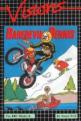Really Flying
Aviator
Aviator is not one of those 'fly around an empty landscape' jobs. It has been carefully thought out by author Geoffrey Crammond to produce a three dimensional landscape in which you and your Spitfire must perform aerobatics to gain points. A second challenge can be attempted whereby the aim is to seek out and destroy aliens who are intent on wiping out your fellow countrymen. This particular aspect has been curiously named 'The Theme', but is a novel approach. More on that later.
The black and white screen display in Mode 5 consists in the lower third of a dashboard based on the Sprite and, in the upper part, a cockpit view. The dashboard has a fuel gauge, altimeter, ASI (air speed indicator), artificial horizon, compass, rudder position indicator, slip and turn indicator, VSI (vertical speed indicator), throttle setting, radar (a modern addition) and dashboard lights showing the position of flaps, brakes and undercarriage. There is also representation of the Spitfire's joystick position.
The fighter can be controlled by either keyboard or joystick, though without doubt it is easier to use a joystick.

A 25-page manual covers all aspects of using the simulator, from the aircraft controls to looping the loop and rolling. A map of Aviator's world is provided - essential for the new user.
Having glanced at the rudimentary map, I threw my manual aside and set out in search of the river and bridge it displayed on my first attempt. Taking off was easy, and this gave me my first taste of the realism of this package. The cockpit view bobbed in response to my eager but inexperienced joystick control, yet, despite such failings, I found myself speeding down the runway. I pulled back on the joystick and the runway fell from view and I way up, up and away! Once level at 2000 feet, I decided to turn west towards the river. Banking slowly, and with a few hiccups, I soon saw its outline.
The landscape is indeed 3D though it is difficult to judge distances as the features from trees to mountains are sparse and drawn as stick images.

With more practice I decided to fly under the bridge - one of the skills for which points are awarded, but no easy task. Double points are awarded for doing this upside-down. But, needless to say, Boy Biggles 'pranged' and after many hours has only managed the task twice!
Other points are earned for flying through any street in the game's only town, Acornsville, at a height lower than the lowest building. Unlike the bridge, which looks like the Humber crossing, the town appears more of a jumbled mess, and discerning the streets from buildings takes some getting used to. It is, however, a tremendous challenge and takes some practice.
Finding your way around the landscape is aided by trees and fields, the fields each having a unique shape. The radar screen covers an area of 25 miles by 25 miles and the map shows an area 15 by 15 miles.

For The Theme mentioned earlier, the Spitfire's guns and sights can be used. The aliens attack in waves of eight, each subsequent wave getting faster. Points are scored for destroying the aliens (portrayed as darts), which vary in size. If one of them makes it to Acornsville the game is ended.
My first reactions to Aviator were of fascination and appreciation. Having now used it for many hours, that view has not changed. A major drawback with BBC simulators so far has been the lack of a cockpit view. This package is the first of its kind to incorporate all the features necessary for a realistic simulation. Aviator is in a class of its own as it gives a sense of really flying.
The cockpit view does not abound with fancy graphics and the landscape is simply line drawings, but there is a strong sense of realism as the perspective of, say, the bridge grows as you approach. Memory is at a premium in programs of this kind and it is quite an achievement to produce a simulator with these graphics, which respond very well to joystick movement, if anything a bit too quickly. The sound effects of the engine are extremely effective and the volume level can be adjusted.

The choice of a Spitfire is ideal for the aerobatics, and apparently the simulator will allow you to do only that which can be done in a real Spitfire. Try anything else and you'll find yourself plummeting towards the ground in a dreaded spin!
Acornsoft has in the past set the standards for BBC software, but of late has been slow to produce programs. Aviator has well been worth the wait. It scores top marks in every category, and is one of the most enjoyable games I have ever played.
Hints On Playing Aviator
First of all, use the joystick - it's much easier. Next, do everything slowly, or you'll end up in a spin. Judging distances takes some getting used to, especially as you approach the bridge and turn, so take it easy, and be sure to cut back on the throttle once airborne.
When playing The Theme, watch out for aliens coming from fields near Acornsville. Destroy them first, then refuel before coming back for the rest. Don't get too close to the aliens as you shoot them down, otherwise the Spitfire will be affected by the turbulence.


 1st May 1984
1st May 1984