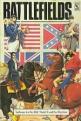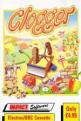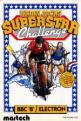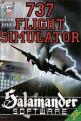A&B Computing
 1st December 1984
1st December 1984
Published in A&B Computing 2.01
Watch Your Weight is what the dieting and healthy eating brigade (and doesn't that mean most of us?) has been waiting for in the home computer world for some time. It's one of those obvious applications but one which takes a lot of work and research to get just right.
The program is designed to be used in conjunction with the 36 page booklet and both are excellently presented. The main menu, to which you can return at any time by pressing ESCAPE, sums up the four main sections of the program: Do You Need To Diet?, Calorie Counter, Meal Plan Guide, and Monitor Your Diet.
If you haven't used the program before go straight to choice A, Do You Need To Diet? - which is quite naturally the crucial question. The program requires input for height and current weight. These measurements have to be given exactly as prompted with the STONES, POUNDS, FEET and INCHES all correctly spelt. I would have preferred the more flexible method employed later in the program, i.e. prompting with the required work and accepting just the figure.

Once your measurements are in, the program tells you where in the scale you lie, from "below ideal" to "obese". A graphical representation follows and this shows very well the weight/height calculation which is going on, utilising the four colours available in Mode 5. Unfortunately, the scales for Stones (vertical axis) and Feet and Inches (horizontal axis) are only infrequently labelled, every five stones for instance and 4'6" and 6'6". This is due to the large character size in Mode 5, which could have been compensated for by redesigning the character set.
The program has been designed to make sure that no damage can be done through its recommendation and this does mean that it might not tell you if you are overweight when you may be slightly. If you are on the borderline of any category then the user guide deals with it very well. The graphical representation is bold and gets the message across, the book fills in the details.
The program now advises on how much weight you can lose if you wish (even if you happen to be within the given limits and at the "desirable" weight). On entering the number of pounds (without the earlier rigmarole), the program gives predictions on how many weeks it will take you to lose the desired amount of weight at different levels of daily calorie intake. Your lifestyle is also taken into consideration when calculating the necessary intake, e.g. sedentary (journalist in front of keyboard) or active (working on a building site).

At this stage your characteristics can be saved to tape for recall in the other program module, Monitor Your Diet. This acts rather like your local slimming group. You have to check in each week, telling the program how much you have lost. The program comes back with statements like "You have lost more than expected this week but this is normal during the first week of the diet". Friendly. Group therapy, you and your BBC. A graph follows with your progress to date and a predicted path for the rest of your diet.
Probably the most important part of the program is the Meal Plan Guide. This is your practical guide to losing that extra weight. Depending on the targets you have been set for each day's calorie intake, the program makes suggestions for meals. There are details of how many calories and how much fibre there is in each plan. If you are on 400 maximum per meal then there are plenty of interesting things like Steak and Kidney Casserole and Grilled Chicken. At 100 per meal it's down to Cabbage and Ham soup, Prawn Salad, Baked Apple and Blackberries, Tomatoes on Toast or an Open Sandwich. There are detailed recipes in the book and some are mouth-watering. Only certain amounts of each are allowed of course. Let's not forget that we intend to lose weight!
The Calorie Counter is the fourth module and allows you to get information about how well you are controlling your intake. Any meal plan number or any food contained in the database can be entered. The program comes back with details about the number of calories per measured amount. The user can specify amounts, and total different foods, thus giving an idea of how many calories go to make up your requirement. The program can also advise whether you have gone over your requirement and whether that other element of healthy eating - fibre - is present in your diet in the correct quantities. The book goes into things like alcohol and low calorie drinks. The database is a handy calorie guide with details like Milk, fresh, UHT and skimmed.
There's no doubt that Acornsoft and the Consumers' Association have combined brilliantly to bring us the best in domestic software. The program is highly practical and pretty friendly. The information contained within is fairly up to date in detail and definitely so in attitude to eating and dieting. To be honest, it's a fair buy just for the recipes for onion soup, chilli con carne, chicken and stir-fried vegetables, stuffed cabbage leaves, cod casserole and baked bananas. So even if you haven't got a weight problem you can go ahead and create one in order to use this program, excellent both in content and execution.