
Gumboot Software
 1st July 1984
1st July 1984
At last! A copy of The Word to review. As you may well know, The Word is the first (just!) available word processing package for the good old Colour Genie. It comes from J.D. Tronics, of Puckman and Micromonopoly fame.
Our copy of The Word had no cassette insert or proper instruction manual. However, J.D. stress that cassette inserts and proper instructions are being printed - this will no doubt account for the delay in The Word appearing. The instructions that we were supplied with are quite extensive, well laid-out and very easy to follow. Examples are also included. There should be no problem with the finished instructions.
The Word is written, it seems, entirely in Z80 machine code, and is in two parts. Both parts are loaded with the filename W; when both parts have loaded /24530 executes The Word.
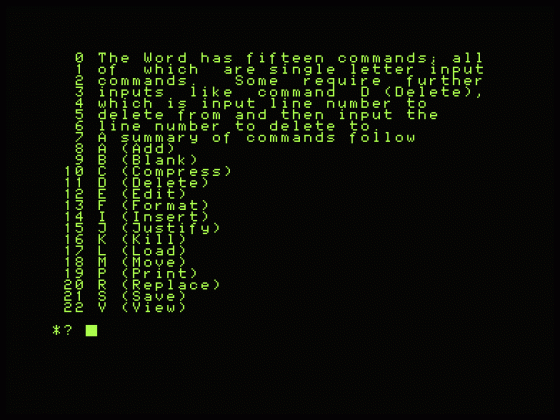
I felt that a one-part program with auto-run would have been better here, as part one is just a couple of seconds long, and then a long wait to load on part two. However, this is a minor point. It's well worth mentioning though, as the cost of The Word is around £40 or so!
No technical data or specifications are supplied with The Word, i.e. memory overheads, text limits, etc. Two things became clear from the offset, however. Firstly, The Word will not run on old ROM 16K Colour Genies. More important to some prospective users, it will not operate a serial (RS232) printer. I think that The Word stores part of its program in the RS232 driver program area! This could well rule out the use of The Word for some people. (Maybe Lowe can supply a relocated RS232 driver program for use with The Word?)
Well, on to The Word itself. Once executed, The Word makes available fifteen commands; all of which are single letter input commands. Some require further inputs like command D (Delete), which is input line number to delete from and then input line number to delete to. A summary of the other commands is as follows:
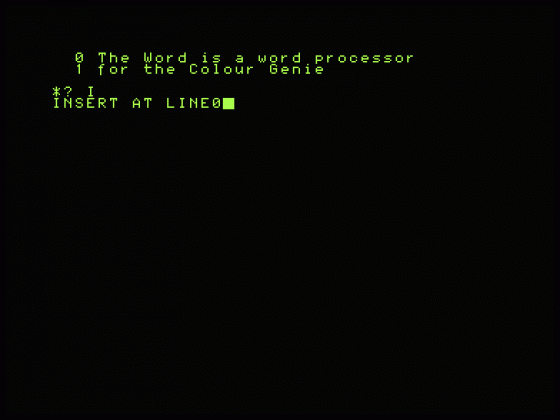
A (Add)
B (Blank)
C (Compress)
D (Delete)
E (Edit)
F (Format)
I (Insert)
J (Justify)
K (Kill)
L (Load)
M (Move)
P (Print)
R (Replace)
S (Save)
U (View)
Some commands, namely A, E and F, also have subcommands.
The Word stores text on lines, and each line number is displayed at the left hand side of each line of text. All editing, deleting, etc is done on one line at a time. This is a good idea, but unfortunately The Word can only store lines of up to 34 characters in length maximum, which I felt very limiting for my applications.

Most commands are very simple to use and indeed generally speaking, The Word itself is also easy to use, the more important commands are looked at closer here.
A (Add) will either start you off entering a new text file or add to any file you may have on The Word at the time. The line number of the next free one is displayed, and you simply type in your text, when the end of the line is met, The Word will automatically wrap around to give a new line. Capital letters are obtained by SHIFT; this is normal on word processors and gives compatibility with typewriters. Keying in is excellent - due to the fact that machine code is used. No keybounce was encountered, but very typists will have to slow down a bit when entering double-letter words like the two t's in letter as it may well come out as "leter"!
One criticism of The Word however is that a carriage return cannot be stored by itself on one line, and so for letter writing a line must contain a dummy blank (space). Provision is made however to insert a down arrow key on a line; this will perform a line feed to the printer - but I found even more complications when printing out (See P later) using this method.

Command B (Blank) simple erases any blank lines; this also includes any lines with just spaces on them - use this command sparingly!
Command C (Compile) is quite interesting; it ensures all lines are evenly matched in their length. However I did not use this command.
E (Edit) is another interesting command. Once a line is specified, there are several editing functions rather like the built-in editing functions of the Colour Genie's Basic - I (Insert), D (Delete), C (Change), X (Insert at end of line), H (Hack), ND, NC, where N is a number will delete or change that amount of characters. Also, there are the usual search features.
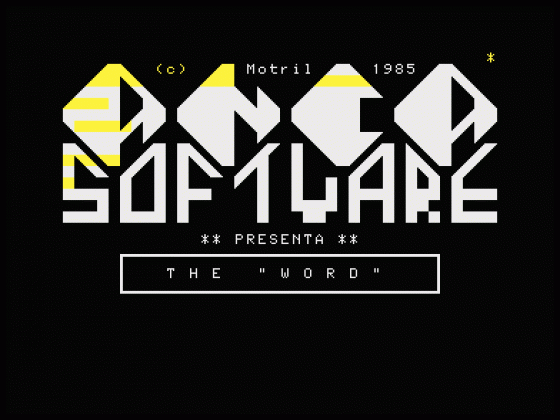
J (Justify) will justify the right margins; this command works well but it does have a habit of justifying the last line of a paragraph too - very annoying!
With the execution of two more commands scruntinised more closely here, all other commands are relatively self explanatory; however commands P (Print) used in conjunction with F (Format) proved to be the two commands that let The Word down very badly.
F (Format) allows you to pre-define certain parameters of your text for printing. F enables you to set the line length from 10 to 34 characters; also to select the number of lead-in spaces on each line to the printer (the default is 20 - this is too much when using a 40-column printer such as the MCP40).
The most important feature of F is concatenate - which allows the user to join two lines together to send it to the printer, which means a line of 68 characters maximum can be printed. Strange and unpredictable results occur when selecting two lines; in fact I found The Word unusable in this mode as incredible care and detail must be observed when typing text in as it must always be borne in mind that two lines are really one!
Apart from some other less important criticisms of The Word, it performed reasonably well.
In conclusion, The Word is overpriced; there is no tabbing or underlining which one would expect from a package costing around £40, and there are major limitations e.g. only 4K or so of text can be typed in before a "File Full" message appears. Although easy to use, it does take a long time to get the format right for printing out. Maybe with practice, this can be reduced.
It is not a serious word processing program and therefore cannot be recommended for use in some applications.
However, The Word is very easy to use, and I look forward to Version 1.3, which I am sure will appear soon. If the programs of this version can be overcome then The Word would, I am sure, be well-received all round.



