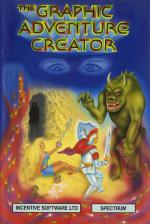C&VG
 1st February 1986
1st February 1986
Publisher: Incentive
Machine: Spectrum 48K
Published in Computer & Video Games #52
The Graphic Adventure Creator
Written by 19-year-old Sean Ellis, an undergraduate in Cybernetics and Computer Science at Reading University, this is a very clever and user-friendly piece of software.
Operation of the program is from a main menu, with separate options for the entry of verbs, nouns, adverbs, objects, room descriptions and messages, as well as three levels of conditions and graphics.
Entry of the vocabulary is simplicity itself - the user just types in each word, preceded by its reference number, on a line at the base of the screen, and presses ENTER. The number and word supplied are then inserted in alphabetical order into a list filling the major part of the screen above.

An arrow is positioned halfway down the list, pointing to the entry which will be made available to edit if ENTER is pressed with no text in the input field. The up and down cursor control keys are used to scroll the list against the arrow to effect the selection.
Room, objects, messages and conditions, have a slightly different form of entry. The user is prompted for the entry number, and then, in turn, the various parameters associated with it. With objects, for example, the description is first displayed. This can be edited if it exists, or will be added if it is a new one. On pressing ENTER, the room number in which the object is to start is shown, and this is followed by its weight.
Validation is carried out on the data as it is entered. For example, when you add a new room, for example, you are asked the connections, and must enter the direction followed by the destination. If the direction has not already been supplied, the checking prevents this from being entered, and a message tells you why.
This error message, when I first encountered it, led me to the horrific discovery that the direction must be entered on the VERB list! Thus to go east, if an allowable abbreviation is to be E, then E must be included as a verb. I also concluded that the verb list, or at least a verb to be used elsewhere, must be entered first, a point that I was unable to spot in my pre-publication copy of the manual.
There is a way round this problem however. Should the player be allowed to be long-winded and type GO EAST, those words must be included on the verb and noun lists respectively, and the resulting movement must be entered as a condition in the 'local' condition list applying to a specific room.
There are three levels of condition: Local, applying to a specific location; Low Priority; and High Priority. These are entered in a form resembling a high-level computer language: IF (VERB 6 AND NOUN 1 AND CARR 5) DROP 5 OKAY END and IF (VERB 14 AND NOUN 1 AND AVAI 5) 1 SWAP 5 CTR 0 + 20 CSET 0 MESS 15 SET 2 WAIT END
Not difficult, but there are keywords and a syntax here which must be learned if the utility is to be used effectively. To build up a plot, there are 255 markers and 127 counters available for use in the condition lists.
Having entered a lot of data, it is essential to be able to keep track of it all, so as to be able to compare the numbers assigned to the various words, objects, rooms, and so on. Although these can be viewed from the editor, it would be impossible to fit them all on the screen at once. This is where the PRINT option comes in handy, enabling any of the lists, including reference numbers, to be put out on an Amstrad printer. This allows a careful study of everything that has been entered, and saves the user having to keep a careful handwritten list of everything as he enters it.
Perhaps the most striking feature of this utility is the graphics option, which is a joy to use. Straight lines can be drawn by simply pressing the COPY key once, and moving the cursor using the arrow keys. The resulting line will be a straight one from the start position to the current cursor position - in other words, it will not turn through an angle. Where a change of direction is required, tapping the COPY key twice effectively breaks the current line and starts a new one.
A 'pen' to the right of the window moves up and down, indicating by contact with the 'paper' beneath it, whether DRAW is on or off.
A choice of four colours is offered, and any four can be selected, with shades of combinations of any two of those four also available. An area enclosed by lines is filled with colour by first selecting the colour or shade required, positioning the cursor inside the area, and then pressing F to FILL. This may have to be repeated a few times with the cursor in different positions, but it is a quick process. There is also a facility to superimpose one picture upon another, and this can be used to very quickly build up a series of different pictures using picture 'modules' already created.
Pictures are thus very easy to create, and each is associated with a room number, using the room option. Once done, the picture will automatically display when the player enters that location, and it is very fast in doing so.
For those wishing to create a text-only adventure, the provision of graphics is optional, and to protect the sensibilities of the text-adventure player faced with a graphics adventure, when running the game, the player has the ability to switch the graphics off and on.
The game can be fully played from within the Adventure Creator, and an appropriate message will be displayed when an error is encountered, to help debugging. As a further aid to testing, play can be interrupted to view a diagnostics screen showing the state of all the user's flags - the markets and counters. After viewing these, the game may be continued from the point at which it was left.
When complete, the game created can be saved to disk or tape, and the saved version will run independently from the utility.
You will need to study the manual carefully and play about with the Creater quite a bit before you sit down and write an Adventure for real. Worth it, though, for, once mastered, this seems to me to have the flexibility to meet most plot requirements you are likely to dream up. It is easy to learn and use, and provides a very slick method for entering and editing data.
I put it way ahead of The Quill.