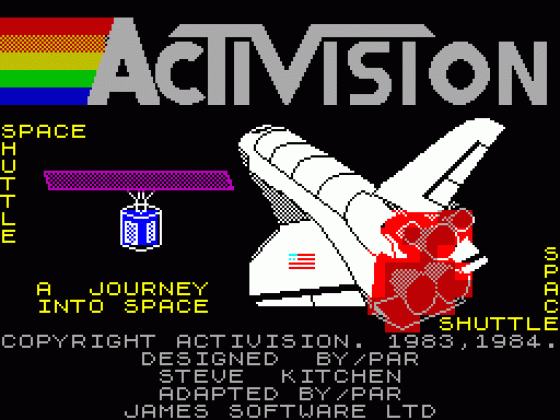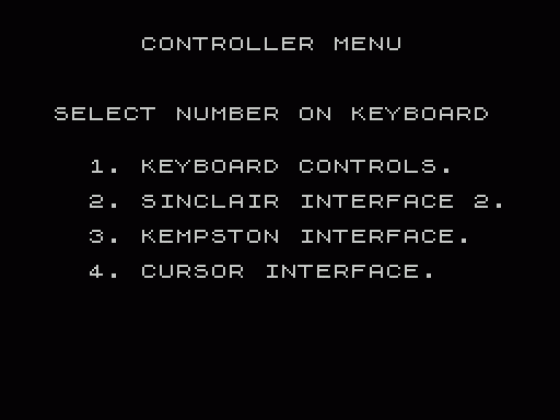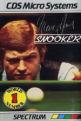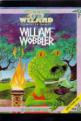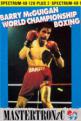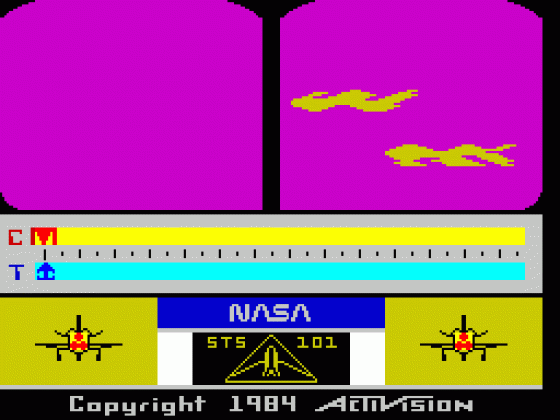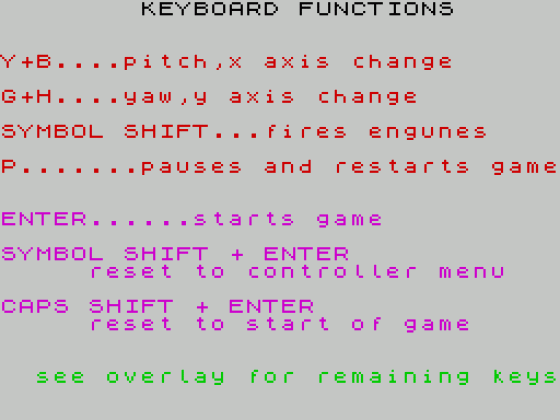Space Shuttle: A Journey into Space
This is the first program for the Spectrum which can be said to be a real simulation of a Space Shuttle flight. This is the 101st mission and you are at the helm of the Space Shuttle Discovery. Your target, approximately 210 nautical miles above the earth's surface, is an orbiting satellite with an intentionally programmed gyroscope problem. The more times you dock with the satellite, the worse the problem will become.
A flight consists of three separate parts, Launch, Docking and Rendezvous and Re-entry and Landing. The mission may be undertaken in three ways. Flight one is effectively a demo, and unless you touch a control key, the computer will do all the work. Flight two is a simulator mode, where you control the flight but no fuel is used and the onboard computer assists you. Flight three is the real thing.
The screen display shows a view out of the viewscreen as well as instrumentation. Below the viewscreen are two bars marked T and C. These indicate the engine thrust being used. C is the computer and the pilot matches its arrow with the T arrow, using the thrust button. Additionally, during all three phases, directional controls must be used to correct the shuttle's attitude and direction. In the lower centre is a message display area and display screen which shows trajectory during launch, ground tracking screen during orbit stabilisation, docking screen when within satellite range and the re-entry screen when returning to earth. Once through the atmosphere the screen switches to an ILS display for landing.
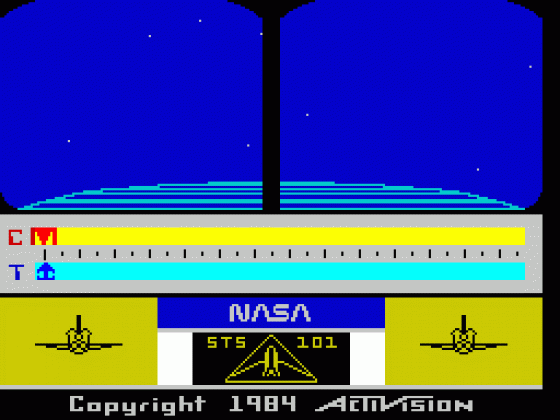
This actually puts the whole thing very simply. Accompanying the program is a highly detailed booklet with illustrations of how the various screens are used. There is also an overlay for the keyboard as a number of controls are required. The visual display includes the sky during take off, gradually darkening into space with moving stars, a 3D representation of the satellite, the intense heat of re-entry, and a 3D representation of the ground and runway during landing.
The American programmer, Steve Kitchen, is described as a master software designer, engineer and inventor who was involved in the development of digital watches and the first handheld electronic games. He claims that the simulation in this program is very true to life.
Comments
Control keys: 17 keys are required, used with an overlay. These are well grouped for their tasks, but launch can be a bit of a handful
Joystick: the instruction booklet says a joystick may be used, but nowhere does it state compatibility - the direction keys are G/H left/right and Y/B up/down
Keyboard play: responsive, although for some of the time, speed isn't the essential factor
Use of colour: quite varied and generally well used
Graphics: Generally smooth, detailed and large, with reasonably effective 3D
Sound: not much. Some times a warning horn if something is going wrong, but overall none of it is very loud or effective
Skill levels: 3, but each mission gets harder
Lives: N/A
Screens: 4 instrument screens, and three basic viewscreen modes
Comment 1
'This is the first really decent space simulation, because there is a lot to do, and it requires much expertise to successfully control the shuttle through the various phases. As a result, it feels realistic. This is backed up by the very comprehensive booklet, which is full of technical terms and includes a glossary in case you do not understand them. Graphically, everything works very well, with large and smoothly executed pictures, although I got the feeling that it lacks something in atmosphere. However, the detail is all there, from the juddering clouds during the vibration of take off to the violent flashing of heat as the nose tiles burn off during re-entry. The various tracking screens, apart from being essential, are well laid out, very detailed and, perhaps most importantly, they are clear and easy to see. The one real cheat you discover is when, after looking at the demo of a launch, you take the controls yourself and have a go at keeping the thrust indicator up with the computer indicator. In demo, the computer manages this as though the two were tied by a strap of steel, but when you try it, the steel turns to a very flabby elastic band! Space Shuttle is a reasonably sophisticated simulation much along the lines of Flight Simulation and should appeal to all those who enjoy such taxing programs. But beware - read the booklet thoroughly before attempting the first flight, otherwise you may be put off because the slightest deviation from the pre-determined flight plan will cause an abort of mission.'
Scores
Spectrum 48K Version| Use Of Machine | 68% |
| Graphics | 74% |
| Playability | 76% |
| Getting Started | 90% |
| Addictive Qualities | 78% |
| Value For Money | 80% |
| Overall | 78% |


 1st February 1985
1st February 1985