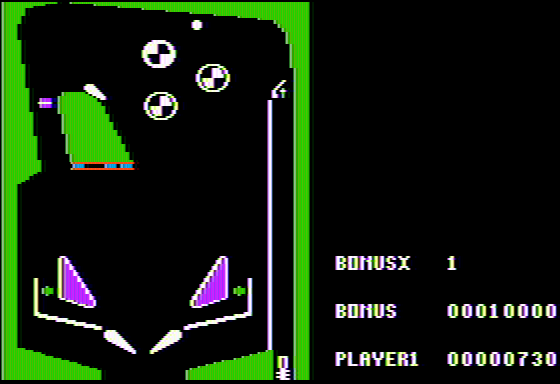Database
 1st August 1984
1st August 1984
Author: Philip Colmer
Publisher: Electronic Arts
Machine: Apple II
Published in Apple User Volume 4 Number 8
Pinball Construction Set
Two years ago an acclaimed pinball game, Raster Blaster, was released by one of America's leading Apple programmers, Bill Budge.
Now Bill has gone one stage further by releasing what he describes as a "software toy", the Pinball Construction Set, used, as its name implies to build pinball games for the Apple II.
The Pinball Construction Set comes as a protected single-sided disc with four demonstration pinball tables in a short but informative manual. Note that there is no in-built game present on booting up the game, which makes it easier to get started.

When using the Pinball Construction Set, an on-screen "hand" acts as a cursor, controlled by your joystick. The joystick button causes the hand to grasp or select whatever it is touching, in the same way as the mouse-controlled arrow on Apple's Lisa.
The first step in designing a pinball table is to draw a rough sketch of where everything is to go. Drawing the outline of the table itself is done by dragging a polygon onto the screen, colouring it in, then manipulating it to the shape you desire by grasping, or adding, knobs and pulling it to the required position.
This ir possibly the weakest part of the Pinball Construction Set. It is awkward trying to grasp the knobs and pretty near impossible to move them to exactly the correct place. An easier method would be to draw the shape freehand and fill it in later.

Polygons are filled in instantly by selecting the paintbrush, touching the desired colour and then touching the polygon. Knobs are added by selecting the hammer, positioning it halfway between two existing knobs, and pressing the joystick button. The knob is dragged by holding the button in and moving the joystick.
Knobs are removed by selecting the scissors and touching the joystick button when the tip of the scissors is near the unwanted knob. Fine detail may be painted in by selecting the magnifying glass with the hand pointer. A small portion of the pinball table will then be shown magnified on the lower right hand portion of the screen.
Once again, colour is selected by touching the desired paintpot with the brush. The paragraph on painting requires to be read at least twice to ensure you understand how the program is going to react when you start dragging your paintbrush all over the place.
The magnifying glass option can also be used to add your own title to the upper right hand corner of the screen. The Pinball Construction Set does not add anything to indicate that it was used in the game's creation.
Once you have drawn the basic outline, parts from the pinball library may be added by touching them with the hand and dragging them to the desired position on the table.
Up to 128 pieces may be on the board at once and they can be placed wherever you want, even inside other objects - although it seems that if you paint over them with the paintbrush Pinball Construction Set ignores them.
Parts available include two sizes of right and left flippers, a ball, two sizes of round bumpers, four rectangular bumpers, right and left slingshots, two knockers and a launcher.
All of the bumpers have equal kick strength - which is determined by the world settings - directed at right angles to the surface tangent at the point of collision with the ball.
Slingshots and knockers are similar to bumpers but only react when hit on certain points. The launcher will kick the ball if the joystick button is pressed. Its kick strength is determined by the position of the joystick lever.
In addition, there are two drop target sets, which are really four pieces grouped together. When all four parts of a drop target set are hit by balls it turns on and returns to its initial state.
There is also a ball hopper which catches up to two balls and release them when a third comes along. A ball disintegrator can be included which will eat any balls coming its way, while the spinner will spin when a ball hits it and the magnet will hold onto the ball for a second or two.
To direct the balls in a certain direction, there are lanes and gates, while rollover lights and targets add the finishing touch to the table. After setting up the table you define the score, sounds and bonuses. Pieces come with pre-defined scores and sounds, but they may be changed at will.
Bonuses are defined by selecting an AND gate, depicted on the screen, and using the screwdriver to select the pieces which are conditions for the highlighted AND gate.
Up to three pieces may be selected as conditions for a single gate. The bonus and sound for that AND gate will then be processed only when all of the selected conditions for the gate are on. Conditions may be removed by touching the offending conditional piece with the pliers.
The Pinball Construction Set has four sliding switches which control "gravity", "time", "kick" and "elasticity". On booting, these are set for the physics of the Earth, but they can be changed by selecting the World icon.
Your pinball game may be tested at any time in the proceedings by placing a ball on the table and selecting the Play icon. Play is quitted by pressing the Esc key.
Disc operations are carried out by using the appropriate icon. Operations catered for include loading and saving the game as data, changing the slot and drive and making the final game. This last option creates a machine code program which occupies 121 sectors and caters for up to four players.
Playing video pinball was certainly a pleasant change from doing anything else on an Apple. Apart from the few, relatively minor, niggles I have mentioned, Pinball Construction Set is an excellent package and well worth the money.