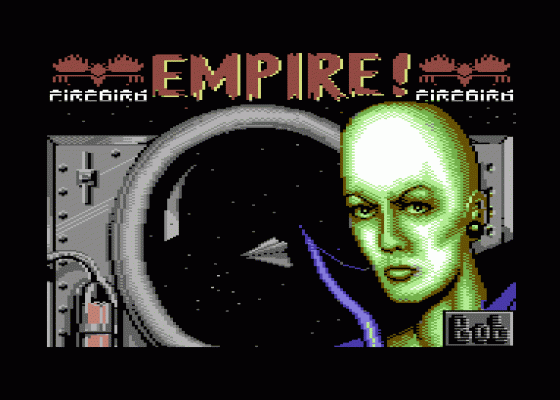Empire
Empire is a game that takes place in the past's future. Huh? Well, like the original Flash Gordon, Empire is set in the far future, but it's how the people of the thirties thought it would be. The object of the game is to build an Empire spanning many solar systems by trading with starbases, destroying loads of marauding pirates and braving many hazardous missions. Only then can you start building a huge Frontier Shield to protect your Empire for the rest of eternity. All this takes place in a Galaxy consisting of a hundred solar systems.
Your spaceship is shown in the centre of the screen, the background, and anything on it, scrolls and spins by thrusting and turning respectively. Along the bottom of the screen there are several gauges and indicators, four of them are vertical water gauges showing the ship's energy level, shield status, radiation level and temperature. At the beginning of a game the energy and shield levels are at maximum, but they soon deplete as the ship collides with alien gunfire, planets or similar 'debris'. Run out of energy and shields completely and it's time to give up empire-building... the game ends.
The temperature gauge rises as energy is expended in zooming about and the weapon systems produce heat too. Care has to be taken to ensure that the ship doesn't get too hot - if the temperature rises too high the ship explodes. Incoming messages are displayed on the console, and a stardate counter keeps track of gametime for you in ten second units. Two direction finders aid navigation - the one on the left constantly points towards the starbase, while the right hand one is used for plotting courses. By selecting a map of the solar system, moving a cursor to where you want to go and pressing the 1 key, the right hand direction finder comes into action and you whizz straight across the local system without hanging into any planets. Galactic travel is effected in a similar manner, but the ship must have the appropriate hyperspace add-on before long distance travelling becomes viable.
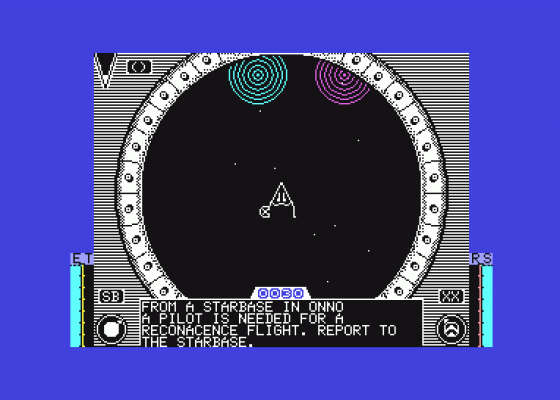
Trade is effected by bartering pods, small circular containers used to transport cargo around the galaxy. These are picked up by extending tow ropes from the ship and running over them. Pods contain all sorts of useful things, such as people and radioactive material. Unfortunately, radioactive substances contaminate your ship and eventually kill you, so it's advisable to get rid of the radiation emitting pods as quickly as possible.
Pods can only be traded at starbases. When a pod is dropped outside a base, a rope extends, picks it up and drags it in to the base's inner core. After relinquishing a pod, the starbase allows your craft to dock and the trading can begin if you possess a trade pass - this is given on completion of the first mission. A bald-headed female appears at the bottom of the screen once the ship has docked, and three pod symbols, representing the starbase's ore, mineral and people resources, are displayed along with a percentage which shows the base's stock levels. You are then given four options: TRADE, SAVE GAME, MISSION and PODS. The TRADE option allows you to get extra pods, providing they're available, and they can be collected from outside the base when you leave. The starbase needs resources to produce new equipment for your ship, and if the base is kept well stocked, useful items flow in your direction allowing your craft to be upgraded. Successful pilots can eventually get a Wolf ship capable of carrying up to ten pods at a time.
Selecting the MISSION option after docking results in a message being printed at the bottom of the screen informing you of the next task in line. The first mission asks you to rescue a princess who has been kidnapped and carried away by some evil aliens. The PODS option allows extra equipment pods to be collected - if there are any available.
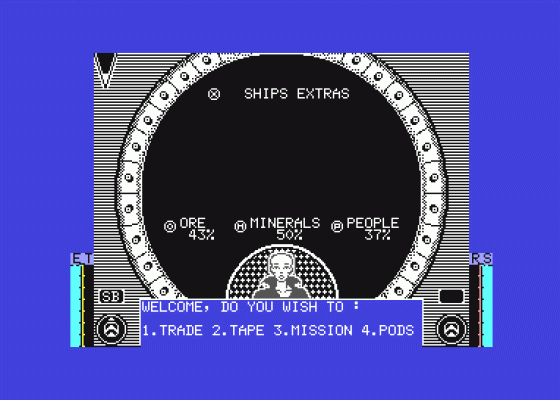
The Pods needed to keep a starbase well stocked are obtained by flying down to the surface of a planet and searching around. Calling up the System Map and using the cursor to select a planet allows you to go planetside - the computer does the rest. Before landing a warp hole, represented by a flashing box has to be found. Flying into a warp hole changes the view into a 3D 'tunnel' formed by wire frame squares that whizz towards you and have to be flown through. Banging into a square or missing one completely drains energy.
Landing on the planet presents a 3D view of the surface, which initially consists of nothing but trees. Moving along at a constant speed, your ship can be steered left and right to avoid obstacles. The accuracy of your flying during the warp hole sequence affects how far into the forest you land. Aerial mines have to be avoided or shot after the forest sequence has been cleared, and it is in this phase of the game that pods can be collected. The left hand direction finder indicates whether there are any pods in the vicinity, showing where they are in relation to your ship by means of a triangular pointer. Fly over a pod - in this case represented by a pyramid - and it is automatically gathered into the ship's hold.
Travelling between the different systems involves negotiating an asteroid belt - this is unavoidable unless you have a hyperspace pod. Each of the hundred different systems is surrounded by an asteroid belt crammed with square rocks that have to be avoided - energy is lost each time your ship bumps into one. To add to the problems, some systems have been overrun by very fast alien ships. Starbases in alien-controlled systems are not very useful. However, if you manage to eradicate the alien Terror, the Empire is able to reclaim the system and the rewards are well worth collecting. A couple of systems have been infected with the plague, and should you venture into one you become contaminated, carrying the disease wherever you go and becoming unpopular. There is an antidote pod, but it has to be found...

As you delve deeper into the game, it changes and presents you with more aliens, different equipment and new ships and starbases. After visiting all of the one hundred systems, you're in a position to start buying the starbases and constructing a Frontier Shield. This is built by taking eight Frontier Generators to their destination systems. Activate the eight when they're correctly located and the galaxy becomes yours forever and ever.
JR
At first glance this looks like Asteroids with extra bits but once you start playing, it becomes obvious that there's quite a lot of game to be played. It's very nicely thought out with some fine touches but the graphics are sometimes a bit flickery and the spaceship is sluggish to control. The worst aspect about the game is the sound - it's really grotty and grates on the eardrums. If you like these sort of Elite type trading games and love spending ages playing them then you'll probably enjoy this, but if you like more action try something else.
GL
Empire is unofficially hailed as Elite II, but I found it a bit disappointing. Even looking further than the flickery and slow vector graphics and after having a bit of a squint at the game, Empire proves to be more than a trifle dull. It's probably my fault more than the game's, since this type of thing doesn't really appeal to me anyway. Although I'm sure that the game itself will appeal to a great many people, the sound effects won't - awful is a word I would use if it didn't seem so merciful, as a quick dive across the table to the volume knob is needed after about ten minutes of play. Still, if space trading is your niche in life, check out Empire - otherwise don't bother.
Verdict
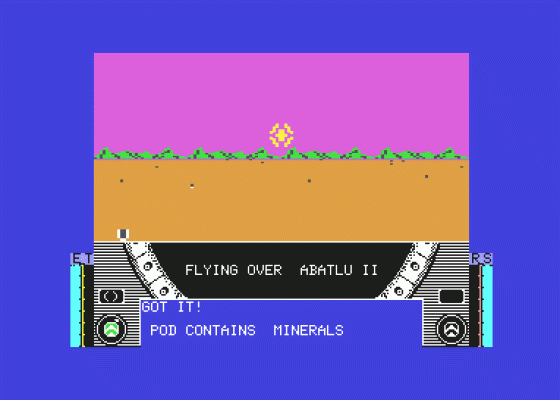
Presentation 82%
Informative instructions and pleasant title screen.
Graphics 79%
The vector graphics are pretty good, but flickery, and the 3D planet bit is nothing special.
Sound 32%
The 'tunes' are poor, but at least they can be turned off.

Hookability 64%
Due to the slowness and seemingly complex nature of the gameplay it's very difficult to get into.
Lastability 79%
There's a lot there if you're prepared to persevere.
Value For Money 74%
Rather overpriced for what it is.
Overall 76%
May appeal to those into this sort of thing, but don't expect too much.


 1st June 1986
1st June 1986