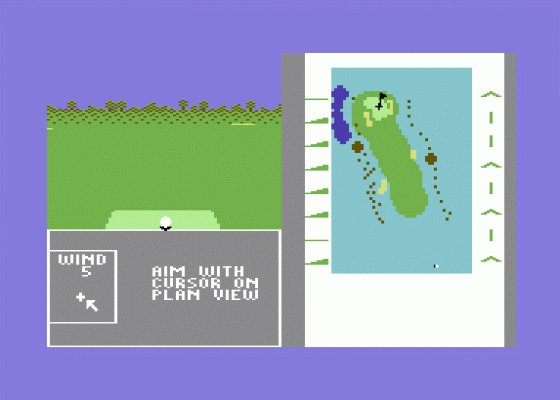Commodore User
 1st May 1986
1st May 1986
Golf Construction Set
I feel a bit silly sitting here in these chequered trousers, sun visor and white shoes - the spikes are making a hole in the carpet. But you've got to dress up for Golf Construction Set - it's so real, you want a caddy to carry your joystick between holes.
There's two parts to this program: you can either play on one of four top British courses, or you can design an 18-holr course of your own. So let's get down to the first tee - don't forget the brolly.
You play at Wentworth. The Belfry, Royal St Georges and Sunningdale, and all four courses are authentically designed. The only thing you can't do is go for a post-match snifter with the colonel.
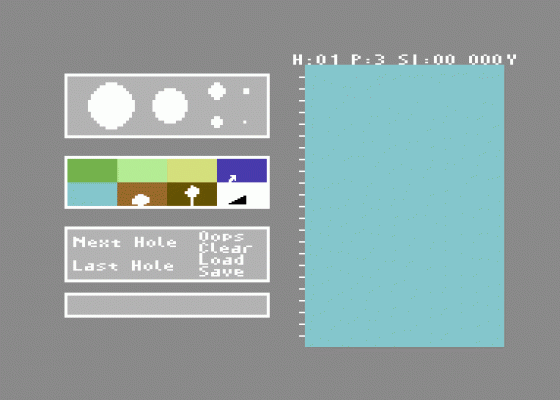
When you've set up course conditions (wind, temperature, ground condition), you need only a joystick to play. All players (up to four of you) start with a handicap of 28 just like the real thing. You get a full set of clubs and must choose three to leave behind. Don't ask me why - probably so the caddy won't get backache. After all it's the last club which broke the caddy's back.
Better loosen up and get some practice in before you start - in practice mode your handicap's not affected and you can try some tricky shots like lofts and fades. In matchplay mode, every shot counts.
Each hole gives you details of distance, par and degree of difficulty. Before playing each shot, you must set up five parameters. First, choose your club - Sevvy reckons I should go for the 3 wood. Take aim by moving a crosshair target on the fairway plan on the right of the fairway plan on the right of the screen. Then position your feet, clubhead angle, and finally, the strength of the shot. Thwack.

All being well, you're halfway up the fairway - or you could be in the rough, in the trees, in a bunker or in the water. You certainly won't be on the green, not with a 28 handicap you won't. But beginners are more likely to play duff shots, especially if you choose difficult clubs.
So you thwack along until you get to the green. At each position on the fairway, you get a 3D picture (top left of the screen), looking from the ball towards the green. This function is pretty neat because it accurately depicts the scenery on the part of the fairway you're on. So if you're in the trees you'll know it.
On the green, a putter in automatically chosen for you (you get a sand wedge for bunker shots). You line up the shot with the crosshair target again. Be careful here: check the green for slopes and gradients - or you'll end up missing a sitter.
And that's how it's done - seventeen more holes to play to try and get your handicap down. At the end of a round, you can save your score on tape or disk and load it up next time to improve your handicap. By the way Ariolasoft has a competition running on this - get down to zero and you have the chance of winning £500 worth of golf equipment.
Golf Construction Set is simply a brilliant and almost obsessively authentic simulation of the real thing: accurate course design, accurate gameplay and a weighting systems that favours low handicaps. It's not only very easy to control, it gives you a huge range of options, even down to controlling the weather - even Jack Nicklaus can't do that.
Graphically, it manages to give you all the information you need without making the screen impossibly cluttered. And the 3D close-ups and positively brilliant. Just watch the ball speeding away from your shot and landing, with a couple of little bounces, right next to the pin - a joy to behold.
Build Your Own Golf Course
Although four top golf courses are provided (with more to come) the program lets you design your own 18-hole course and save it to disk or tape - so The Belfry's not difficult enough for you?
The idea is that you could draw your local golf course and get some sneak practice in. It's possible too, because Construction Set lets you design just about every facet of a hole: tee-off and green position, bunkers, trees and water, and even slopes and gradients.
It's all joystick controlled too, rather like using a graphics program. Just choose from the set of options on the left and let your imagination run wild. Why not surround the green with trees and shrubs, or have it totally surrounded with water? Better still, when you eventually get to play the hole, you'll see all those features on the close-up 3D screen.